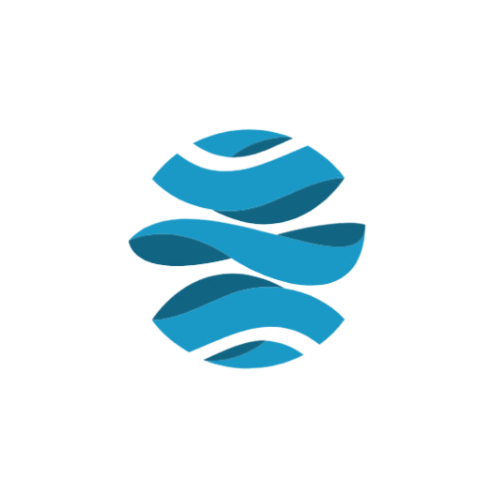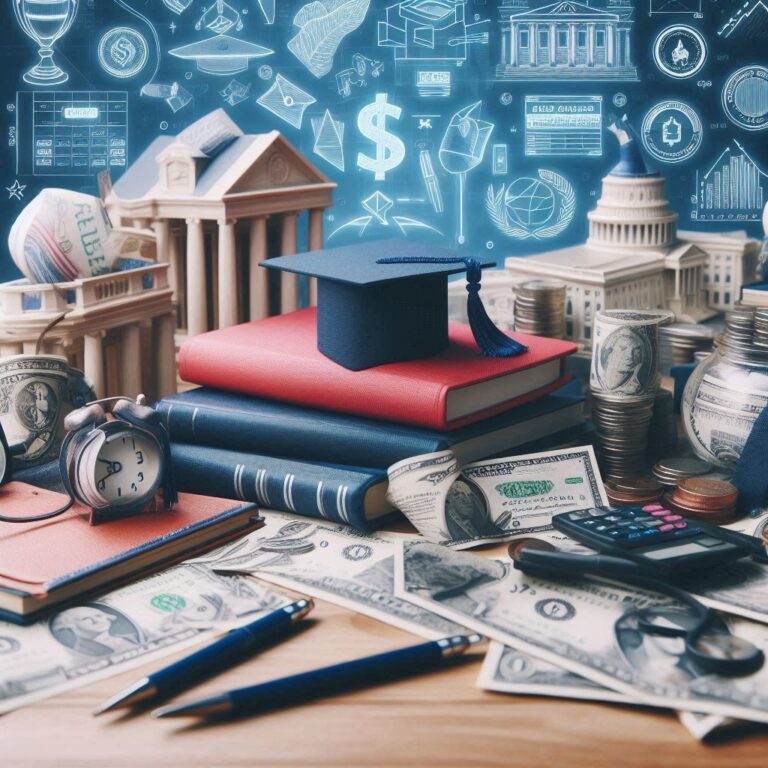Signing a PDF document can be a simple and free process using Adobe Acrobat Reader DC. Follow the steps below to add your signature efficiently:
1. Install Adobe Acrobat Reader DC
To get started, you need to have the Adobe Acrobat Reader DC program installed on your computer. This software is free and often comes pre-installed. If not, you can download it via link in video description.
2. Open the PDF Document
There are two ways to open the document you want to sign:
- Open Adobe Acrobat Reader DC, go to File > Open, and select the PDF document.
- Or, simply double-click the PDF file in your File Explorer, as long as Acrobat Reader is installed.
3. Access the Subscription Tool
With the document open, follow the following steps:
- If the toolbar is not visible, press the keys Ctrl + H simultaneously to display it.
- click in Tools in the top menu and then in Fill out and Sign.
4. Add Your Signature
At the top of the window, click To sign and select Add Subscription. You will have three options:
- To write: Enter your name, but this method may not be suitable for personalized signatures.
- To design: Use a digitizing pen or touchscreen device to draw your signature. Using the mouse can be difficult and imprecise.
- Image: Import an image of your signature. This is the most recommended method. If you don't have an image of your signature, there are tutorials available that show you how to create one.
5. Position and Adjust the Signature
After importing or creating your signature:
- Position it in the desired location in the document.
- Adjust the size by clicking and dragging the corners of the signature.
- To move, click on the center of the signature and drag to the desired position.
- To delete, click the trash icon.
6. Save the Signed Document
After positioning and adjusting the signature:
- Click the floppy disk icon to save.
- Choose the destination folder and name the file as per your preference.
- click in To save.
7. Finish and Share
Your PDF document is now signed and ready to be sent. If you liked this tip, consider leaving a like, subscribing to the channel, and sharing the video. Criticisms and suggestions are always welcome in the comments.